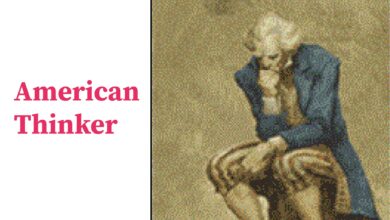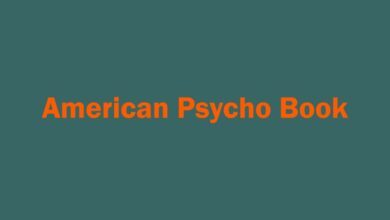Atari St Fleet Street Publisher Review
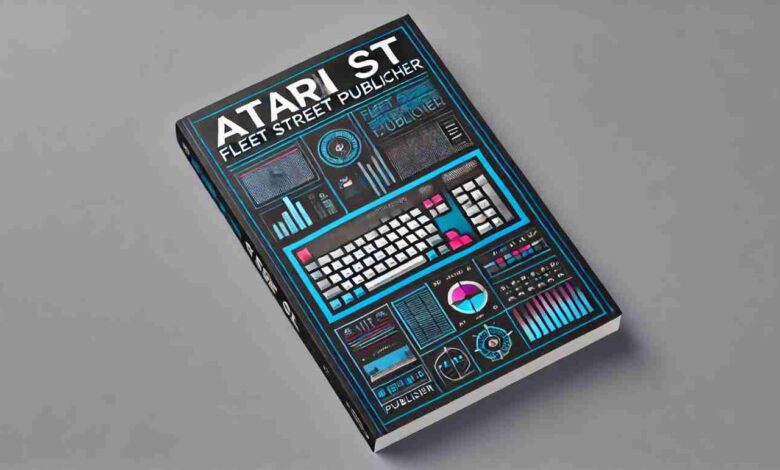
Introduction to Atari ST Fleet Street Publisher
Atari St Fleet Street Publisher is a Desktop Publishing (DTP) application published in 1986 by Mirrorsoft Software as part of the Fleet Street line. The software, created by Mirrorsoft, initially aimed to offer relatively cheap and easy publishing capabilities during a time when desktop publishing was far from simple or affordable. The Atari ST, popular in the 1980s, gained traction across various industries, being a cheaper alternative to more expensive Macintosh systems for creative professionals, while also appealing to gamers.
What set Fleet Street Publisher apart was its design to run on GEM (Graphics Environment Manager), making it a user-friendly package for the time. It combined powerful publishing features with some significant drawbacks. This review will dive deep into the software’s functionality, its pros and cons, and how it stood up against competitors like Calamus and Timeworks Publisher.
Features of Fleet Street Publisher
Multi-Page Layout and Text Handling
Probably, one of the strongest points of Fleet Street Publisher was the ease with which it could handle multicolumn text layouts. It granted the user a variety of page layout options, even for custom flyers, newsletters, and even brochures created in very complex ways.. For that time, the text handling was good, allowing people to create professional documents with any font, character, and line spacing.
It also allowed users to import text from other word processors, but only in ASCII format; there was limited textual import of other file types. Poorer text import facilities could be considered a disadvantage, but it was balanced by the strong internal text-editing facility provided within the program. Another powerful feature was the text block management: a user could create text frames, move them, and even link them across several columns.
It was particularly the overflow function that was useful, allowing the text to flow to the next frame and enabling the complicated page layouts. Not all was rosy with Fleet Street Publisher either. Some of the word processor formats the program did not support, and while text could be formatted in a number of ways, such as bold, italics, and underline, features such as rotated text were more of a workaround. They had to export text as an image, then manipulate it, and it may have taken quite a bit of time.
Graphic Design and Art Integration
Graphic integration, more limited as compared to many of today’s DTP programs was the other key feature. Fleet Street Publisher supported the import of .IMG files, and a special utility provided conversion from popular image format NEOchrome and DEGAS to a format usable by the software. They could then do all the things with images: resizing, cropping, and rotating, but the set of drawing tools was pretty basic, offering options to just draw or erase.
For the ones that needed more advanced graphic design capability, the software might have seemed somewhat underpowered. For users mainly concerned with text-heavy documents or basic graphic layouts, Fleet Street Publisher had sufficient tools to get the job done. Nice touches were the inclusion of a clipart library with 150 images, ready to use in professional or casual projects.
Font Management
Few publishers can boast of the range of fonts that Fleet Street Publisher is capable of: six typefaces, from basic font, Sans Serif and Serif through to West End and College fonts and so forth. The sizes vary from 4 to 72 points. However, fonts took a great deal of time to load because each font type had to be fetched from a different disk well before it could be used.
When a font was loaded, it remained in memory for faster access in the same session. Even with this disadvantage, the flexibility of the font system and capability to handle special effects such as mirrored or outlined text were still appreciated.
Printer Compatibility and Output
One of the most contentious areas was the quality of the Fleet Street Publisher output. While it did support Dot Matrix printers, users commonly complained of blocky print, especially in larger font sizes. Diagonal lines had a decided stair-step effect called “jaggies,” which were more evident than in competing programs such as SoftLogik’s Publishing Partner.
For those with an Epson FX-80 or compatible, print quality proved serviceable, but for most users other printer models frequently fared poorly due to Fleet Street’s scanty options for customization. Fortunately, Spectrum Holobyte promised support in the future for laser printers, which will noticeably improve three orders of magnitude in this program’s output capabilities. Meanwhile, at the time this went into press, limitation in printing was a great hindrance for those people who needed high quality prints.
Comparison to Competitors
Fleet Street Publisher was not the only DTP solution for Atari ST; indeed, its main competitors, such as Calamus and Timeworks Publisher, provided more advanced functionalities pertaining to graphic and text handling. In other words, among others, Calamus enjoyed great fame because of its highly professional typographic controls and far-reaching vector graphics capabilities. On the contrary, FSP was invariably considered more user-friendly, especially for beginners or when documenting pure text documents.
Although it was largely superseded by the likes of Timeworks Publisher, Fleet Street managed to hold a niche in the market by virtue of its simplicity and lower price. It remained a very popular choice with small businesses and home users wishing to produce professional documents without much of the high-end software running complexity for many years.
Legacy and Impact
Although it was eventually eclipsed by more sophisticated DTP applications, the importance of Fleet Street Publisher to the history of desktop publishing cannot be underestimated. For the first time, many users, especially the budget-minded, had access to the tools to easily create professional-looking documents from the comfort of their own homes.
With this democratization of publishing technology. It paved ways to ensure more sophisticated software was laid down to conduct the desktop publishing. Revolution of the late 1980s and the 1990s.
FAQs About Atari St Fleet Street Publisher
1. What is Fleet Street famous for?
Fleet Street is famous for being the historic heart of British journalism. Where many major newspapers were headquartered until the 1980s.
2. Are newspapers still based in Fleet Street?
No, most newspapers have moved away, but Fleet Street remains symbolic of British journalism.
3. What is the meaning of Fleet Street?
Fleet Street refers to the street in London historically associated with the press and printing industry.
4. What line is Fleet Street on?
Fleet Street is near the Circle and District lines, with nearby stations like Temple and Blackfriars.
5. Who publishes newspapers?
Newspapers are published by media companies and publishing houses, like News UK, Reach, and DMGT.
6. Which famous newspaper of Pakistan also published from the UK?
Dawn, a prominent Pakistani newspaper, was also published in the UK at one point.
Conclusion
Fleet Street Publisher was not actually the most powerful desktop publishing software of its time. Though it had an important role in popularising publishing tools to a wide market. With a range of friendly features, text handling, and some basic graphic design options. This program kept on being a pet among Atari ST users. But while this package had its flaws-it was limited to printer support and had only very basic graphic tools. For instance-it was a momentous moment in the development of desktop publishing software. Today, it is still a humble reminder of how time has slowly evolved publishing technology. And the place of platforms like the Atari ST on that continuum.